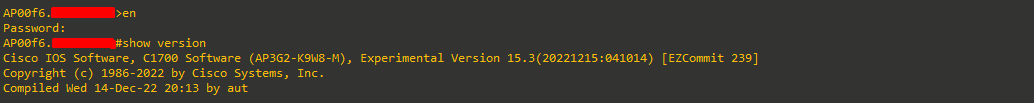Reset Cisco Aironet 1700 Series LAP to factory defaults
Introduction
For this lab I have the following AP model: AIR-CAP1702I-E-K9. This is an AP I bought second-hand which comes with a non-default configuration to be used as a LAP (Lightweight Access Point) with an WLC.
In this situation we cannot reconfigure the LAP as we do not have access to the CLI (unknown username/password set by the previous owner).
This model has a MODE button which we will be using to escape the bootloader when the AP is booted, and enter the ROMMON mode, from which we will be able to delete the current configuration and regain access to the CLI.
 AIR-CAP1702I-E-K9 (bottom)
AIR-CAP1702I-E-K9 (bottom)
Entering the AP ROMMON mode
- Turn off the AP if it is on (disconnect DC power adapter or PoE cable)
- Connect the console cable and attach it to a PC
- Open PuTTY or similar on the correct COM port
- Press and hold the AP MODE button and plug the power back into the AP
- Without releasing the MODE button, lock at booting sequence until the following message appears:
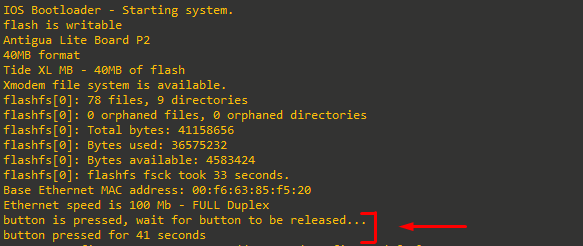
- After the button is pressed, wait for button to be released message appears, release the MODE button. A "confirmation" message stating the button was pressed for "x" seconds should appear below (if this message does not appear, begin the process again). Wait for a few seconds and the ap: prompt should appear, confirming we have entered the ROMMON mode:
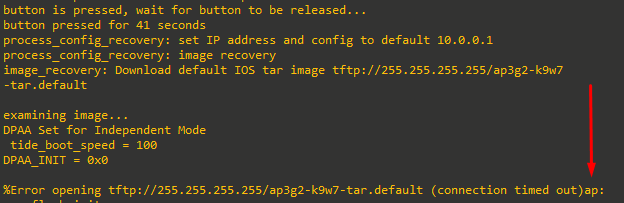
Deleting the existing configuration
First of all make sure the flash filesystem is initialized with the command flash_init. Only after this can we delete the file private-multiple-fs from the flash, which holds the existing configuration:
The commands to follow at the ap: prompt are:
- flash_init
- dir flash: <- to show a list of the current files on flash:
- delete flash:private-multiple-fs <- to delete the current configuration
- reset <- to reset the AP
Gaining access to the CLI after wiping out the previous configuration
Once the AP is rebooted, we can login with the username/password Cisco/Cisco (note the uppercase C). The enable password is also Cisco (uppercase C).
Sources:
Network Plug and Play Troubleshooting Guide for Cisco Digital Network Architecture Center, Release 1.2.x
https://www.cisco.com/c/en/us/td/docs/cloud-systems-management/network-automation-and-management/dna-center/tech_notes/pnp-troubleshooting.pdf
Resetting Cisco CAPWAP/LWAP Access Point to Factory Defaults | popravak
https://popravak.wordpress.com/2014/08/26/resetting-cisco-capwaplwap-access-point-to-factory-defaults/
Reset Cisco Wireless AP to factory defaults – integrating IT
https://integratingit.wordpress.com/2018/07/01/reset-cisco-ap-to-factory-defaults/