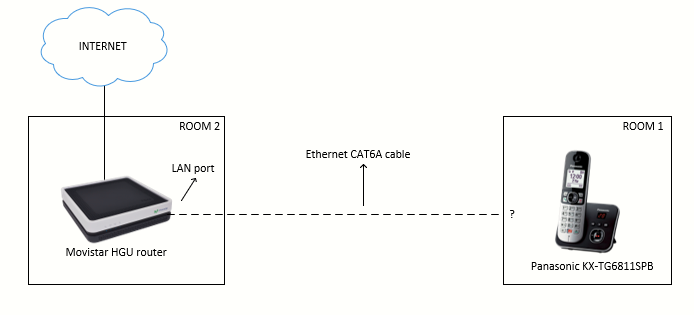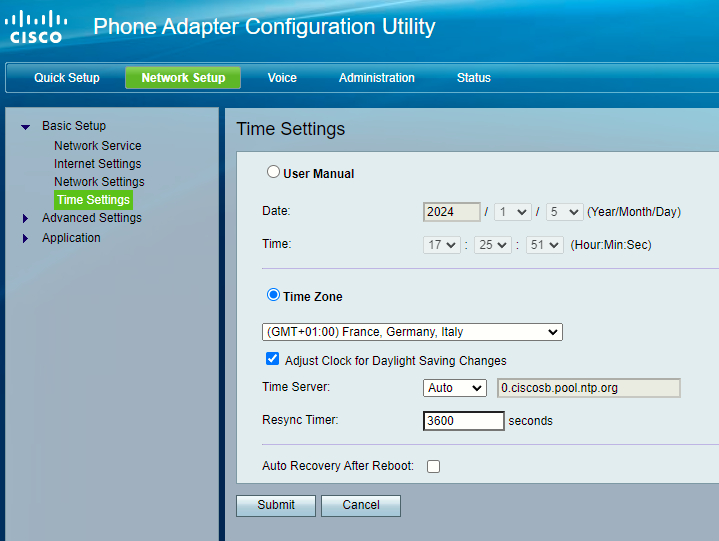Configuring Cisco SPA122 to be used with a landline phone [O2 Spain]
Introduction
I have the current situation at home:
However, due to some needs, I needed to relocate the Movistar HGU router to another room (ROOM 2), which makes it impossible for me to run a telephone cable directly from ROOM 2 to ROOM 1. I have however an available Ethernet cable run from ROOM 1 to ROOM 2. How then can I connect the Panasonic analog phone to the router in this situation?
Cabling a Cisco SPA122 ATA gateway to the analog phone and the router
As it turns out, the solution is to use an ATA gateway, a Cisco SPA122 in this lab. This will lets us connect the analog phone to one of the SPA122 FXS ports. The diagram would look like this:
Note how the analog phone is connected to PHONE 1 port of the SPA122 and the Ethernet port running from the router is connected to the INTERNET port of the ATA.
Once we have solved the cabling problem, we need to configure the SPA122 to make the phone make and receive calls.
Cisco SPA122 basic configuration to make and receive phone calls on the connected analog phone
We begin the configuration accessing the web GUI, and going to the Voice > Line 1 configuration page. This is where all the configuration changes will be made.
Supposing the configuration is the default one, we need to change the following parameters:
The following parameters apply only to my ISP which is O2 Spain.
- Proxy: telefonica.net:5060
- Outbound Proxy: 10.31.255.134:5070
- Use Outbound Proxy: Yes
- User ID: <phone number>
And click Submit at the bottom.
Those are the minimal changes needed to make and receive calls. Note how they are made on the Proxy and Registration and Subscriber Information sections only.
After a call is placed from the analog phone we can see its status at the Voice > Information > Line 1 Status section
However, without further tuning of the configuration, I found some problems:
- The calls end after 5 minutes
- The call establishment takes too much time
- The hour on the phone is not correct
- The dial tone is not the Spanish one
Fine-tuning the SPA122 configuration
To solve the points above we need to make the following changes:
1. The calls end after 5 minutes
Under Line 1 > NAT Settings, modify the following option:
- NAT Keep Alive Enable: yes
2. The call establishment takes too much time
Modify the Dial Plan at the Dial Plan section on Line 1 from the default one to this (only works for Spanish numbers):
(<:0034>[2-9]xxxxxxxxS0|<:0034>118xxS0|<:0034>0[1-9]xS0|<:0034>1[2-9]xxS0|<:0034>11[1-5]S0|<:0034>116xxxS0|<:0034>11[790]S0|<:0034>1[0]xxS0|xx.)This dial plan does not care about voicemails
3. The hour on the phone is not correct
Under Network Setup > Time Settings, set:
- The correct time zone (Spain in this case)
- Time Server: Auto
Click Submit
4. The dial tone is not the Spanish one
Under Voice > Regional > Call Progress Tones, modify the following:
- Dial Tone: 425@-10;10(*/0/1)
- Second Dial Tone: 425@-10;10(*/0/1)
- Outside Dial Tone: 425@-10;10(*/0/1)
- Busy Tone: 425@-10;60(0.2/0.2/1)
- Reorder Tone: 425@-10;60(.2/.2/1,.2/.2/1,.2/.6/1)
- Ring Back Tone: 425@-10;60(1.5/3/1)
- Ring Back 2 Tone: 425@-10;60(1.5/3/1)
Demonstration
In the following video, the phone is receiving a call from a Spanish landline number:
Sources:
Configurar Telefono de Movistar Fibra Optica por VOIP en un Cisco SPA112 [1/2] - Un ingeniero de teleco interneteando...
https://blog.spyfly.es/configurar-telefono-de-movistar-fibra/
Configurar Telefono de Movistar Fibra Optica por VOIP en un Cisco SPA112 [2/2] - Un ingeniero de teleco interneteando...
https://blog.spyfly.es/configurar-telefono-voip-en-un-ata/