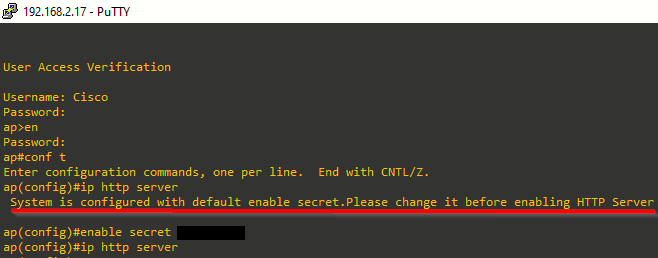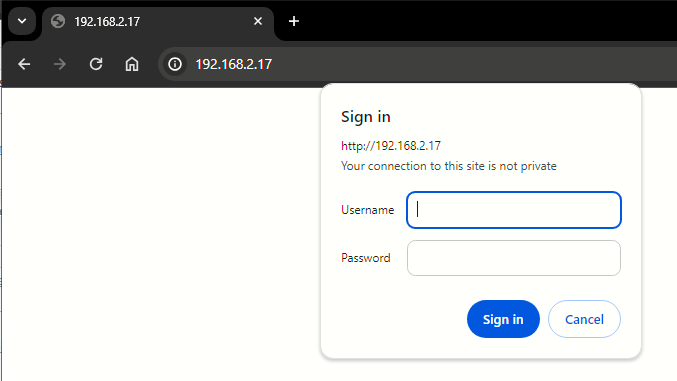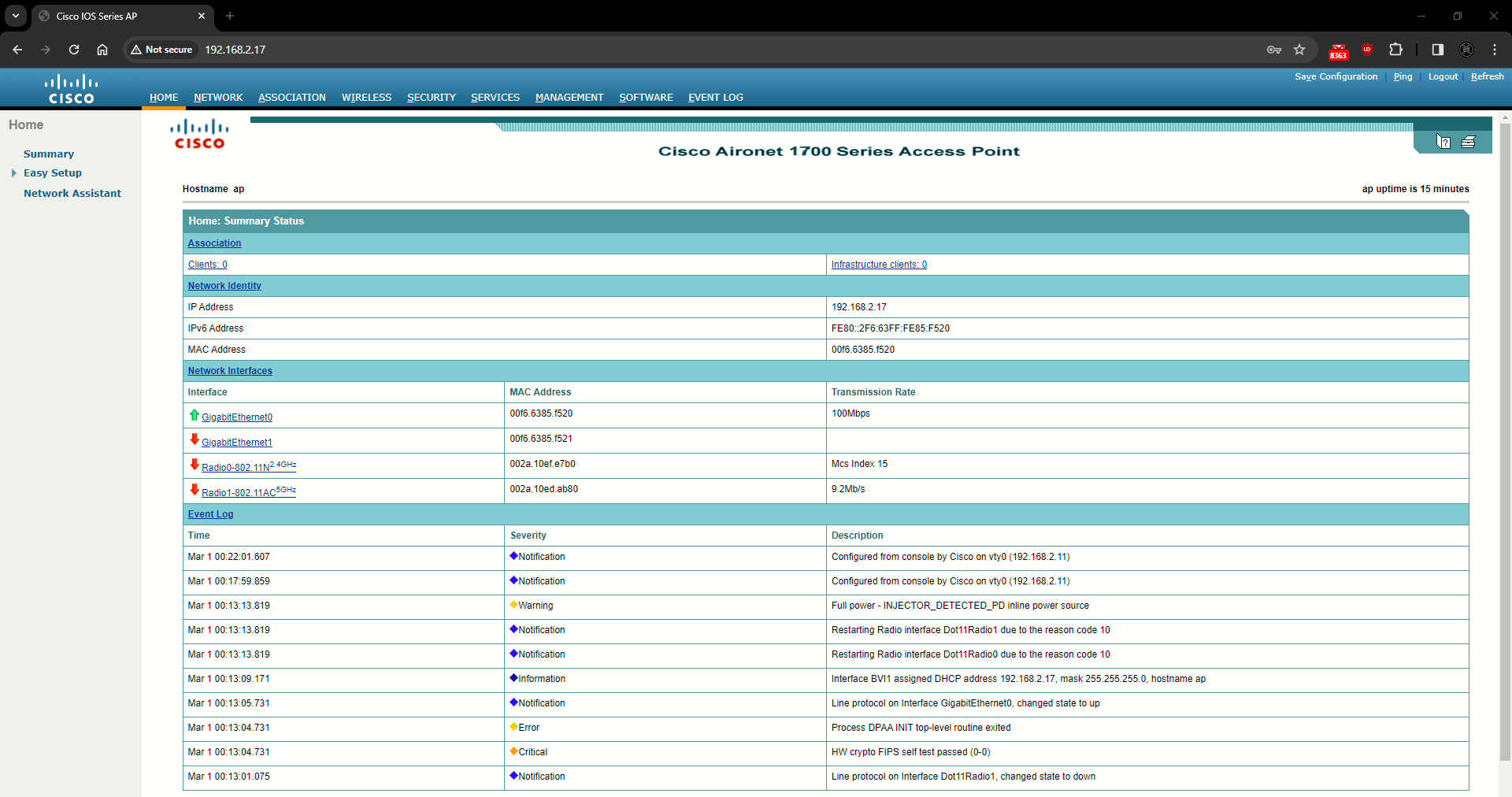Configuring an autonomous Cisco 1700 Series AP via CLI
Introduction
We begin where we left off in the article of how to convert a lightweight AP (LAP) to an autonomous AP. We will first show how to access the GUI via a web browser (enabling the HTTP web server, because this setting is not enabled by default on the installed version in the linked article).
Then, however, because the GUI is broken, it is nearly impossible to configure the AP that way (due to many errors in the web pages, 404 errors when applying the settings, etc), so we will be configuring the AP via CLI.
Enabling the HTTP web server via CLI
To enable the HTTP web server, we need to access the CLI via console or Telnet (if we have just set up the autonomous AP we will not have access via SSH).
I will Telnet (which is enabled by default) onto the AP and will use the default login credentials of Cisco/Cisco and the default enable password Cisco:
Next we need to issue the ip http server global config mode command to enable the HTTP version. If we want to enable the HTTPS server we must the ip http secure-server command.
I do not recommend enabling the HTTPS server due to most new browsers throwing an SSL error.
However when issuing this command I get the following error telling me I need to change the default enable password. Only after doing so, will we be able to enable the HTTP server:
Getting to the AP GUI via web browser
Since the AP got the 192.168.2.17 IP address, I will access the HTTP web server at http://192.168.2.17
If we were connected via console we would check the IP address via show ip interface brief command:
When I first access the web GUI, I am prompted to enter the username/password. I will use Cisco as the user, and the previously changed enable secret password as the password.
After doing so, I get to the summary status page:
At this point, when trying to apply any change via GUI I get a 404 Not Found error since the GUI is broken and has a lot of problems on autonomous AP. This is the reason the autonomous AP must be configured via CLI (see image below for an example of this error).
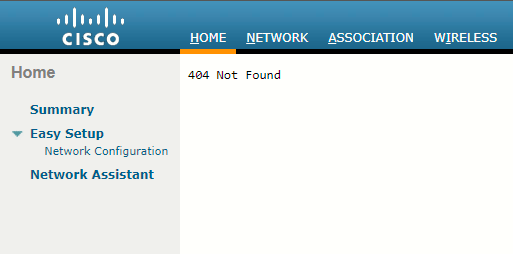 404 Not Found error when trying to change AP hostname via GUI using Easy Setup
404 Not Found error when trying to change AP hostname via GUI using Easy Setup
Configuring the AP via CLI
Since the web GUI is broken, we will use the CLI to configure the autonomous AP.
On the latest Aironet 1700 Series autonomous AP image version (which at the time of writing was ap3g2-k9w8-tar.153-3.JPQ1), Telnet comes enabled by default so we can connect the AP directly to the LAN, observe its IP by looking at the DHCP leases and connect via Telnet to it.
For this particular lab, I will only set up some basic parameters for testing (advanced configuration of an autonomous AP may be explored later): I will configure an SSID with WPA2-PSK security to be used by both radios the 2.4GHz and the 5GHz radio.
This is the full CLI command list (to be entered in global config mode):
dot11 ssid MOVISTAR_<redacted>
authentication open
authentication key-management wpa version 2
guest-mode
wpa-psk ascii 7 <redacted> <-- enter PSK as clear text
exit
!
!
interface Dot11Radio0 <- 2.4GHz
encryption mode ciphers aes-ccm
ssid MOVISTAR_<redacted>
exit
!
interface Dot11Radio1 <- 5GHz
encryption mode ciphers aes-ccm
ssid MOVISTAR_<redacted>
exit
!The first part of the above commands defines the SSID, the authentication type and the PSK to be used in this case. The second part associates the SSID with both radios (2.4GHz and 5GHz).
Another useful command for me, is to disable the led light with this global config command:
led display offSources:
Configure SSIDs and VLANs on Autonomous APs - Cisco
https://www.cisco.com/c/en/us/support/docs/wireless-mobility/service-set-identifier-ssid/210516-SSIDs-and-VLANs-configuration-on-Autonom.html#anc11
Solved: Disable Led on Access Point Autonomous - Cisco Community
https://community.cisco.com/t5/wireless/disable-led-on-access-point-autonomous/td-p/2393720
Cisco AIR SAP - WEB UI not working - firmware ap3g2-k9w7-tar.153-3.JK and upper - Cisco Community
https://community.cisco.com/t5/wireless/cisco-air-sap-web-ui-not-working-firmware-ap3g2-k9w7-tar-153-3/td-p/4035022
CSCvu61065 : Bug Search Tool
https://bst.cisco.com/bugsearch/bug/CSCvu61065?rfs=qvred
Cisco IOS Configuration Guide for Autonomous Cisco Aironet Access Points - Release 15.3(3)JE and later - Cisco
https://www.cisco.com/c/en/us/td/docs/wireless/access_point/atnms-ap-8x/configuration/guide/cg-book.html
Cisco IOS Configuration Guide for Autonomous Cisco Aironet Access Points - Release 15.3(3)JE and later - 2 Using the Web-Browser Interface [Cisco Aironet 3700 Series Access Points] - Cisco
https://www.cisco.com/c/en/us/td/docs/wireless/access_point/atnms-ap-8x/configuration/guide/cg-book/cg-chap2-gui.html#13099
Cisco Aironet 1700i Access Points - Cisco
https://www.cisco.com/c/en/us/support/wireless/aironet-1700i-access-points/model.html#~tab-documents
Web Gui problem - Cisco Community
https://community.cisco.com/t5/wireless/web-gui-problem/td-p/3994382
Restore the IOS GUI - Cisco
https://www.cisco.com/c/en/us/support/docs/wireless/aironet-1200-access-point/48081-restoregui.html