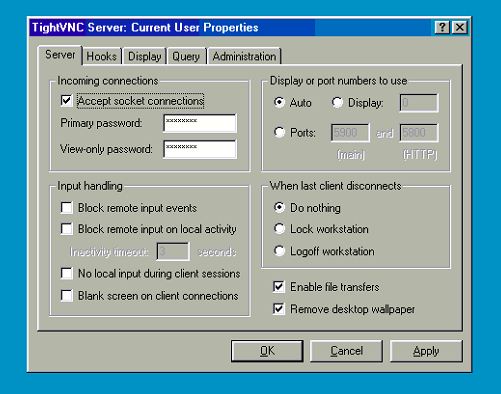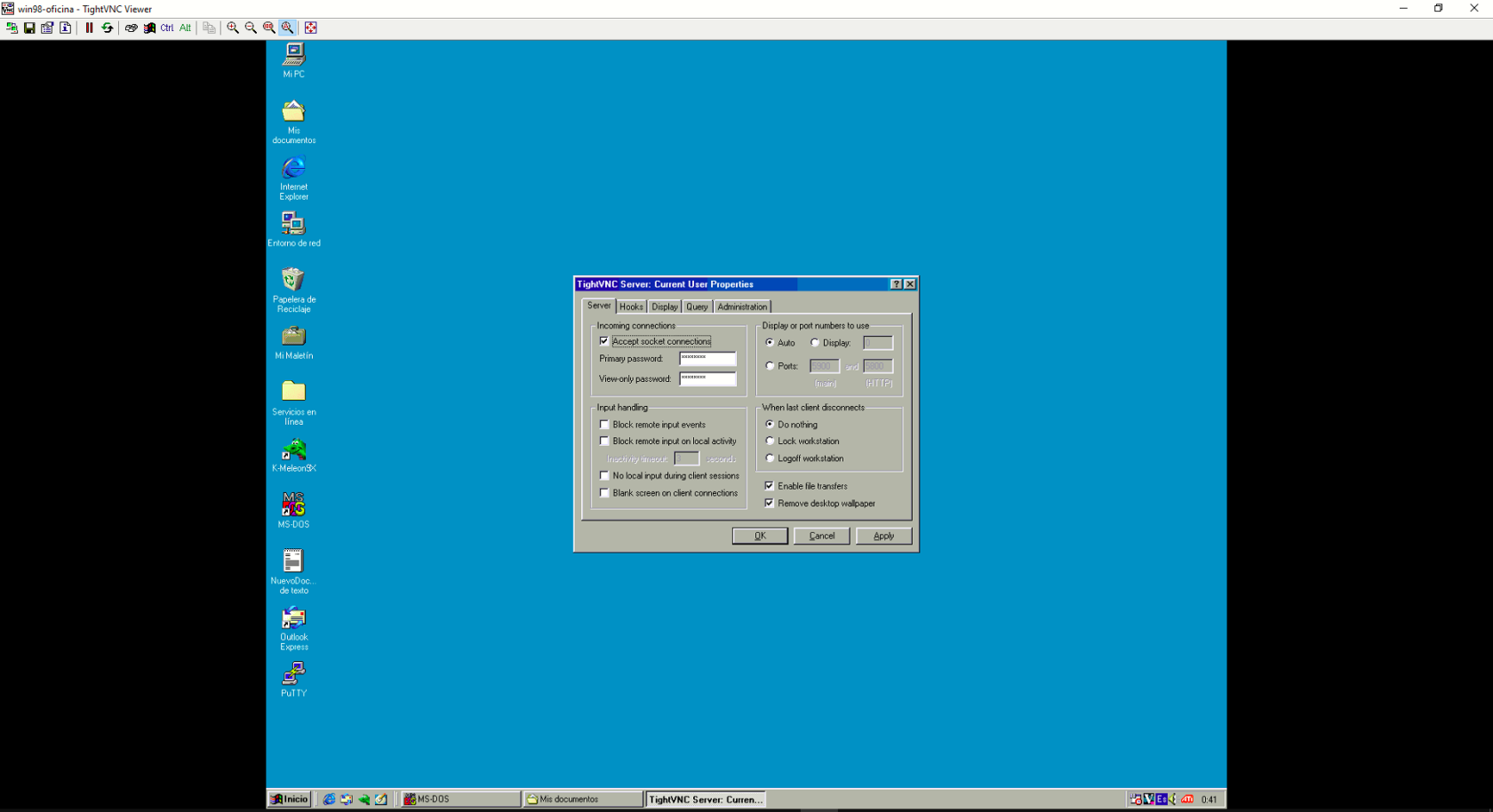Using TightVNC to remotely control an old Windows 98 PC
Introduction
We have an old Windows 98 PC in our home network and we want to manage it via RDP. Since the newest implementations of RDP are not available in Windows 98, one to remote desktop into Windows 98 is using an old compatible version of TightVNC, which is version 1.3.10.
Server side (Windows 98)
First, we need to download the self-installing package of TightVNC 1.3.10 on the Windows 98 PC, which will be the server component of the connection.
The installation is very simple, just follow the prompts, installing on the default location. When asked whether to install the server, client, or both components, just select the server component:
After the installation is complete the TightVNC icon will appear on the taskbar:
 TightVNC icon
TightVNC icon
If we right-click the icon and select Properties, the administration window will appear:
Client side (Windows 10)
Install the latest available TightVNC Viewer version and just enter the IP address of the Windows 98 (and password if configured on the server side):
 TightVNC Viewer
TightVNC Viewer
Sources:
Control a remote computer and transfer files via the VNC protocol (thanks to TightVNC or RealVNC) - Windows - Tutorials - InformatiWeb
https://us.informatiweb.net/tutorials/it/windows/control-a-pc-remotely-via-vnc-protocol.html
Remote desktop from Win10 to Win98 : r/windows98
https://www.reddit.com/r/windows98/comments/klxev1/remote_desktop_from_win10_to_win98/