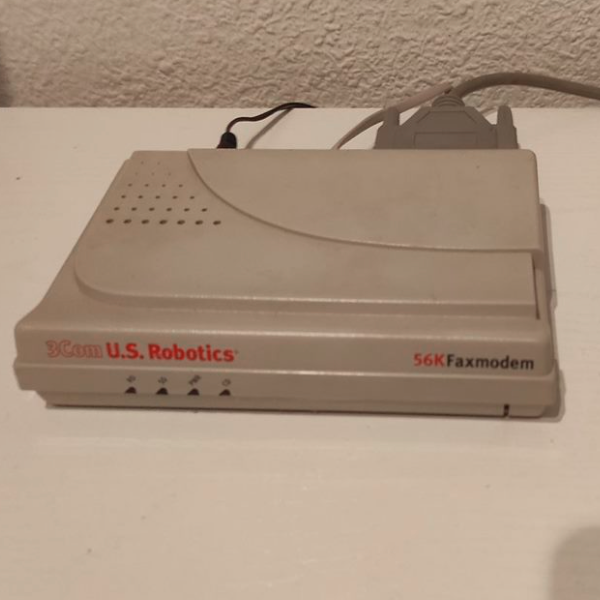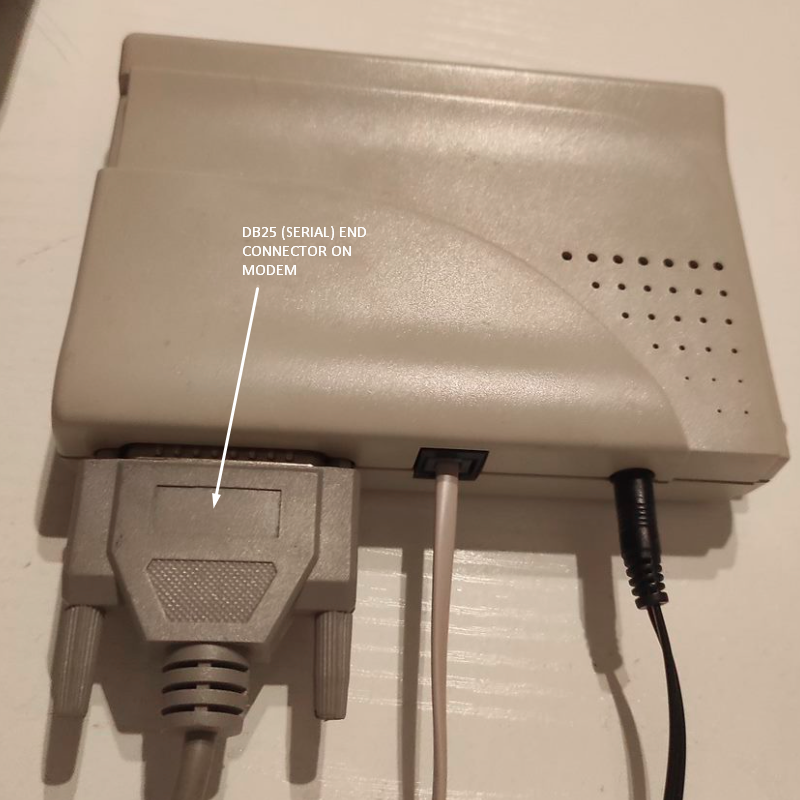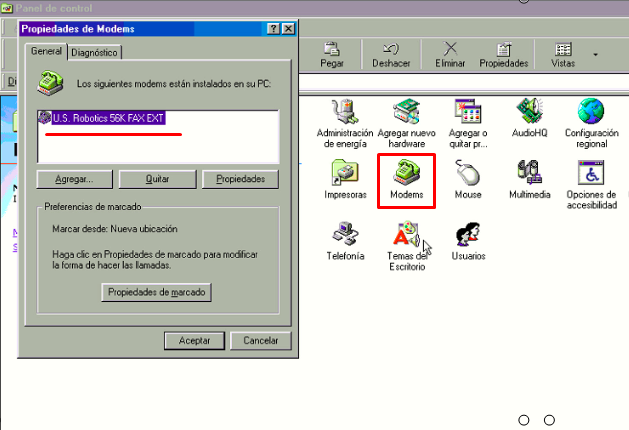US Robotics 56K Faxmodem installation on Windows 98 (drivers + ControlCenter)
- Shut down your computer and connect the serial modem cable to the modem and the computer.
- Plug in the modem's power supply and turn on Windows 98
- When the following screen appears (which happens when the modem is detected by Plug and Play):

insert the CD-ROM which includes the modem's controllers and follow the onscreen prompts to complete the installation.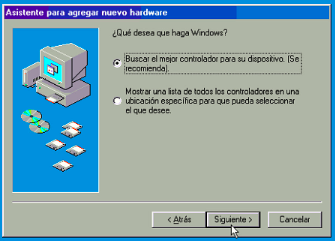
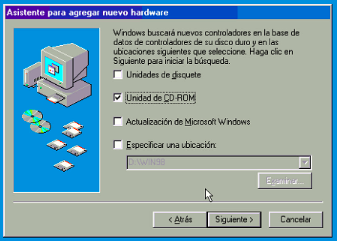
At this point, you will be asked where to search for the modem drivers. If the CD-ROM unit checkbox is checked, for this to work the CD-ROM unit must have letter D: otherwise the drivers will not be found. This is because Windows 98 expects the CD-ROM unit to be D: so if the CD-ROM is i.e letter E: the specify a location checkbox should be checked and the proper unit/folder selected.
Here is a video of how the generic modem driver MDMGEN.INF is installed because the US Robotics driver is not found, and then the proper driver must be selected from Device Manager:
- Verify the if the modem installation has been completed successfully by getting to Control Panel > Modems
- At this point we can install the ControlCenter software